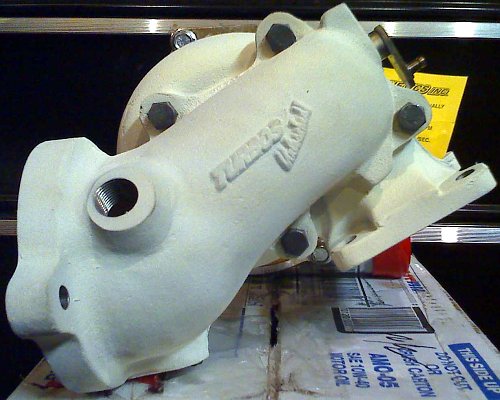Blueberry 60.15
by Russ Knize on Jul.03, 2008, under Blueberry
07/03/2008: Version 60.15 (based on “Blueberry60”) – Increase boost goals/limits to 21psi. Fix lots of missing TBL entries and re-enable staging mod. Get rid of “2bar/3bar” table names to permit easier comparisons to Turbonator and stock cals. Revert AIS tables and FuelLeanoutFactorOffThrottle back to stock. Bump FuelMonitorScaling to compensate for observed fuel useage discrepencies. Retard timing between 0 to 15psi up to -10 degrees at 6psi in AdvanceFromMapWarmFull for improved turbo spool.
The Daytona: June 26, 2008
by Russ Knize on Jun.26, 2008, under Daytona
Another awesome time at SDAC has come and gone. The performance driving school was a blast as always. The Daytona did great overall, but the stress did highlight some issues. The intercooler definitely needs to be kicked-out at the bottom to allow some air to get around it. The loss in cooling capacity was very obvious after a few laps, though it will happen on the street in traffic with the A/C on as well. I’m thinking of buying a new fan as well. The other issue was oil pressure. I know the pump has issues and when the oil temps got high, I was seeing only about 30psi of pressure at 5000rpm. Not good, so I think it’s time for a new pump.
I made 14 passes at the drag strip. Times weren’t what I had hoped (was shooting for 13s), but I didn’t break the car. I couldn’t get the car to hook nor could I get it to make more than 18-19psi of boost…even with the wastegate unplugged. I also trashed 3rd gear by the end and it seems that it will need a new syncro. Did a bit of tuning, but most of the effort was spent trying to learn how to launch the car. Best time was 14.269sec @ 98.87mph.
| React | 60′ | 1/8 ET | 1/8 MPH | 1/4 ET | 1/4 MPH | Comments |
| 0.659 | 2.757 | 11.049 | 70.65 | 16.261 | 94.11 | First run. Completely borked the launch and then missed 3rd. |
| 0.277 | 2.669 | 9.949 | 77.33 | 14.896 | 95.98 | Swapped to BB60.14 cal. Slightly better launch. Hot-lapped. |
| 0.634 | 2.654 | 9.923 | 76.15 | 14.894 | 96.78 | Hot-lapped. |
| 0.253 | 2.717 | 10.060 | 74.62 | 15.094 | 95.95 | Crappy launch. Hot-lapped. |
| 0.590 | 2.544 | 9.968 | 75.76 | 14.904 | 94.35 | Hot-lapped. |
| 0.494 | 2.620 | 9.899 | 75.60 | 14.803 | 102.99 | Added boost to the cal. |
| 0.510 | 2.498 | 9.792 | 75.12 | 14.732 | 99.98 | Switched to grainger and dropped tire pressure to 35psi. Ended up with 15psi of boost. |
| 0.514 | 2.364 | 9.380 | 76.51 | 14.275 | 100.08 | Cranked up boost to 17psi. |
| 0.339 | 2.437 | 9.674 | 75.63 | 14.598 | 100.19 | 18-19psi of boost. Best MPH. |
| 0.145 | 3.092 | 10.719 | 74.40 | 15.686 | 99.53 | Bumped trans out of 1st during launch. |
| 0.261 | 2.265 | 9.276 | 73.87 | 14.269 | 98.87 | Finally a decent launch. Best ET. |
| 0.260 | 2.525 | 9.917 | 72.34 | 14.968 | 98.04 | 3rd grinding bad. |
| 0.371 | 2.698 | 13.899 | 47.47 | 22.392 | 54.02 | Turtle race (lost). |
| 0.159 | 2.410 | 9.792 | 76.13 | 14.802 | 95.75 | 3rd is done. |
The Daytona: June 21, 2008
by Russ Knize on Jun.21, 2008, under Daytona
So I’m going to SDAC-18 and have been doing a mad-dash to get the car ready. The axle boot was the wrong one and tore itself up on the trans case. I put an old stocker in there from the Shadow while I worked on other things. Later I got the correct boots from JT and completely went though the axles. Only the short axle has the tripod welded to it and it looks like they did it while the bearings were on. They must have slipped and tagged one of them with the welder. The tulip race is chewed-up pretty good there. The outer joints have a lot of hammer blows on them and long axle’s has a lot of play and binds much beyond the center. I put them back together anyway and they seem to be holding up so far. I don’t expect to get a whole lot of miles out of them.
Trying to address the somewhat-weak oil pressure issues, I pulled the pan and removed the pickup. My thought was that it may have been leaking at the o-ring since I had to bend the tube a bit when putting the motor together. I took the pump apart as well to check the clearances. It had a lot of scoring in it for some reason, but the clearances were all well within spec. I also plastiguaged the rods bearings, which looked great and were nice and tight.
I’m going to be running the road course, so I put new pads and rotors in the front and bled the brakes. Also replaced the front swaybar bushings with new ones from Johnny. The radiator was throughly flushed, since I had some oil in there.
The ends on the CS Racer panhard bar were shot, so I modified a stocker to make it adjustable. One end was cut off and a grade 10.9 M16 bolt welded to it. Some of the bar was removed and an M16 coupler nut was welded to that end and the whole bar was boxed-in. It warped a bit after all the welding, so I lowered on car on it to bend it straight again. It was installed with new poly bushings from Johnny Spiva.

I DA’ed and rattle-canned the roof and mounted the side door mouldings. Painted those as well as some missing paint on the nose. Also painted the exposed bumper support since the grill is missing there. Did lots of touch-ups and also tried to deal with the worst of the rust on the hood. Didn’t have enough time to finish sanding and rubbing-out the patches, but it looks better than it did before.
Using Cals: What is Needed
by Russ Knize on Jun.04, 2008, under Automotive Electronics
To use any of these calibrations, you will need to get the necessary equipment and modify your Engine Control Unit (ECU). There are basically two ways to go about putting a calibration onto an ECU. You can either use a socketed EEPROM (electrically erasable programmable read-only memory), which must be removed and programmed outside the ECU, or you can modify the ECU so that the EEPROM can be erased and programed remotely (“flashed”), which requires the necessary software and cables. The ECUs actually come from the factory with EPROMs, which must be erased with ultraviolet light. The ability to flash the ECU is especially useful if your ECU is a SMEC (single module engine controller) or SBEC (single board engine controller), which are located behind the battery and have electronics that are buried is potting material. If you have a logic module (1987 and earlier), it is located in the passenger compartment behind the passenger-side kick-panel and is not potted.
Hardware
If you intend to use removeable EEPROMs, you will need an EEPROM programmer. If you intend to use EPROMs (which I sometimes do), you will need an EPROM eraser. I own a Needham’s Electronics EMP-10 programmer and a Datarase II EPROM eraser. If you plan to flash your ECU, then you will need a cable and interface, as well as somewhat more extensive modifications to the ECU. The interface is available as a kit from Chad Clendening. The modifications needed to flash a SMEC were documented by Graem Schmidt in his very useful document.
Software
There is a nice variety of software forming around this effort. They are listed below:
- D-Cal – a very nice graphical calibration utility by Derek Beland
- ChEM – the original graphical calibration utility by Geoff Allan
- SMECFlash – utility by Chad Clendening needed to flash a SMEC via his serial interface
ECU Modifications
Obviously, some modifications are needed to your ECU to facilitate installing custom calibrations. If you plan to use the removeable EEPROM method, you will only need a 28-pin socket and some extra EEPROMs (or you can just reuse the EPROM you already have if you have an eraser). You will then need to desolder the EPROM from the ECU board and solder in the socket. If you are not skilled with a soldering iron, then I would recommend finding someone who is. The boards are double-sided and can be tricky to work on without damaging the traces. If you are planning to flash the ECU, then you don’t necessarily need a socket, but I would recommend one just in case the EEPROM gets fried. See Graem Schmidt’s document for additional details about the modifications needed to flash a SMEC.
For the socket, you should at minimum get a low-profile, machined pin socket such as Digikey ED3628-ND or A409-ND. Preferably, you should get a low-profile ZIF (zero-insertion force) socket, such as Digikey 3M2803-ND or A347-ND. The ZIF socket makes extraction and insertion much easier and safer for the chip and the ECU board, though probably isn’t necessary if you plan to flash. If you have one of the Mopar Performance ECUs, then you might get lucky as they are sometimes already socketed.
The EEPROM you need depends on the model year ECU that you have. The 1984 electronics are probably not suitable for custom calibrations. They apparently use bipolar PROMs (similar to PALs) and little has been done to understand them at this point (though that doesn’t mean it is not possible). The 1985-1986 electronics use a pair of 16kx8 EPROMs (one for the code and one for the calibration tables), but they do not have a hardware timer and it doesn’t take much to upgrade to the 1987 electronics, which were the best from the Logic Module era. These are the devices used on the various modules:
- 1985-1986 Logic Module: pair of 8kx8 EPROMs (27C64)
- 1987 Logic Module: 16kx8 EPROM (27C128)
- 1988-1989 SMEC: 16kx8 EPROM (27C128)
- 1990-1993 SBEC: 32kx8 EPROM (87C257)
The 27C/87C series EPROMs require an ultraviolet eraser to clear them. The 28C series EEPROMs are erased by the programmer itself. The 128 kilobit size has been obsoleted by most manufacturers but it can be replaced by the 256 kilobit parts, which have the same number of pins. Therefore, the part you want to get for 1987-1989 electronics is the 28C256, 150ns, industrial temperature (-40 to 85^C) EEPROM, Digikey AT28C256-15PI-ND. If you don’t plan to flash your ECU and have an ultraviolet EPROM eraser, you can get the 27C256 EPROM equivalent for about one third of the price (Digikey FM27C256QE150-ND). Since the 1987 logic module only uses half of the 256 kilobit part, you can connect the A14 pin (pin 1 on 28C256 or pin 27 on 27C256) to a switch that either grounds or raises it to 5V and program two, seperate calibrations in (i.e. street vs race or new vs previous cal).
The Daytona: May 23, 2008
by Russ Knize on May.23, 2008, under Daytona
Last night/this morning I finally fixed a few pressing issues. One was the boot on the driver’s inner CV joint had chewed through itself a while ago and I’ve been meaning to put a new one one there for some time. I discovered that the Driveshaft Shop Level 3 axles have the tripods welded to the shafts, so they have to be taken apart from the outer CV end. Also, the inner joints have some kind of fiber reinforced plastic cap that seems to be there to keep the tripod in the tulip housing. The problem is the boot seals to the cap and the cap seals to the tulip with a rubber seal. On the other axle, grease is coming out between the cap and the tulip, so I am going to have to deal with that at some point..
The big project was replacing the shift fork pads on the 1-2 and 3-4 forks. I’ve been limping 3rd gear along for over a year now, as I cheezed it pretty bad on a hard shift one day but it was still usable. A week or so ago I did the same to 2nd gear, rendering it useless. I hoped it was just the pads and so I bought some new ones. Thankfully, that’s all it was. The trans looked clean inside, though the sprags for 3rd and especially for 2nd gear are pretty chewed up. It shifts great now, so I am not going to worry about it.
Finally, both of the outer tie rod ends are so sloppy that they have about 1/2″ of play now. They are only a few years old, so no more Moog suspension parts for me. I got the more expensive ones from NAPA (Spicer I think). Same brand as the new ball joints that replaced the failed Moog joints and are holding up well.
NEdit
by Russ Knize on May.22, 2008, under Linux
“NEdit is a multi-purpose text editor for the X Window System, which combines a standard, easy to use, graphical user interface with the thorough functionality and stability required by users who edit text eight hours a day. It provides intensive support for development in a wide variety of languages, text processors, and other tools, but at the same time can be used productively by just about anyone who needs to edit text.” Features include:
- Very complete functionality. NEdit is the primary editor for thousands of Unix and VMS programmers.
- Thorough consistency with Motif, MS Windows, and Macintosh conventions.
- Designed for intensive use: keystroke efficiency, fast response time, streamlined interaction.
- Unlimited undo.
- True multi-window, fully graphical design.
- Mouse-based editing.
- Secondary/quick action selections.
- Fully integrated rectangular selection.
- Interactive WYSIWYG dragable selections.
- Maximum compatibility with X, Motif, and inter-client protocols, for interaction with the widest possible range of X programs and systems.
- Easy to learn: just point and type.
- Capabilities are clearly organized and presented in top-level menus.
- Comprehensive on-line help.
- No special knowledge of X Windows required, all important options are GUI-settable within the program.
- State of the art syntax highlighting with built-in patterns for C, C++, Java, Ada, FORTRAN, Pascal, Yacc, Perl, Python, Tcl, Csh, Awk, HTML, LaTeX, VHDL, Verilog, and more.
- Auto-indent, programmable language-sensitive smart-indent.
- Block indentation adjustment.
- Parenthesis flashing and matching.
- Find lines directly from compiler error output.
- Tab emulation.
- Unix ctags support.
- Client/Server mode for integration with software development tools.
- Programmable: Learn / Replay.
- Easy to use C-like macro language, safe and fully interruptable.
- Includes a library of over 150 built-in editing functions.
See the online documentation and the Wiki for more information.
NEdit is the most powerful and induitive editor that I have found that is available for all of the different types of systems that I use (Linux, Solaris, Windows, etc). The interface is somewhat dated due to its Motif-based GUI, but there are ways to improve its looks and customize the interface.
In Linux, NEdit can have difficulties when trying to make use of the resident Motif libraries. In particular, the GNU lesstif implementation causes a number of problems that lead to frustration. This version is linked against OpenMotif which tends to fair much better. The current stable 5.5 version is quite old and running into problems the more recent XOrg servers, glibc locales, etc. Many of these issues seem to be fixed in CVS, so I am offering a CVS snapshot of the upcoming 5.6 release here.
Packages
Here is the latest CVS snapshot:
- nedit_5.6~cvs20100114-rknize1_i386.deb
- nedit_5.6~cvs20100114-rknize1_amd64.deb
- nedit_5.6~cvs20100114-rknize1_i386.changes
- nedit_5.6~cvs20100114-rknize1_amd64.changes
- nedit_5.6~cvs20100114-rknize1.dsc
- nedit_5.6~cvs20100114-rknize1.diff.gz
- nedit_5.6~cvs20100114.orig.tar.gz
If you are using Debian Etch, you will find that the OpenMotif libraries are missing from the release. You will need to install these backports:
- libmotif3_2.2.3-3_i386.deb
- libmotif3_2.2.3-3_amd64.deb
- libmotif-dev_2.2.3-3_i386.deb
- libmotif-dev_2.2.3-3_amd64.deb
- motif-clients_2.2.3-3_i386.deb
- motif-clients_2.2.3-3_amd64.deb
- openmotif_2.2.3-3_i386.changes
- openmotif_2.2.3-3_amd64.changes
- openmotif_2.2.3-3.dsc
- openmotif_2.2.3-3.diff.gz
- openmotif_2.2.3.orig.tar.gz
Changes in these packages from original Source
- Added proper GNOME/KDE/OpenDesktop desktop and MIME integration.
- Created wrapper scripts to launching NEdit safely and also to the background.
- Added some shell prompt shortcuts.
The Daytona: April 23, 2008
by Russ Knize on Apr.23, 2008, under Daytona
Still my daily driver. Been collecting some odds and ends that should hopefully help the spool department: A Turbos Unleashed cast log header and Turbonetics T03/T04E hybrid single ball bearing turbo with a “Super 50″ compressor and a Stage II exhaust turbine in a .63 A/R housing attached to a Turbos Unleashed 3” swing valve (whew). The header, housing, and swing valve are all ceramic thermal coated to keep temps down and gas velocities high. The turbo flange on the header is larger than it should be, so I will likely need to port the housing flange somewhat.
The Super 70 and ported exhaust manifold that is in there now will end up in the CSX once I get a new cylinder head for it. Trouble is the CSX needs to be running before I put this setup in there….
The CSX: April 6, 2008
by Russ Knize on Apr.06, 2008, under CSX
Well it’s been about a year and a half since I drove the car. This weekend I finally got a chance to tear into it. I pulled the head and tore it completely down. This crappy reman head is pretty screwed-up. The three rear coolant jackets have been ground out and rewelded at some point. There is a small crack between one of the forward jackets and the chamber. The cam journals are pretty chewed-up too, so I think this head is done. Too bad too because it has tight guides and fairly new valves. The plan is to use the original head that came off this car when I got it back in 1998, which appears to have been junkyard TBI roller cam head as the exhaust valves are pretty burnt up. It also has some small cracks starting in the rear jackets, but they are not threatening yet and can be relieved. The guides are worn as well and so it needs a complete rebuild….
I also pulled the trans in preparation for the new TU ceramic/organic clutch that’s been sitting on a shelf waiting for a chance to be installed. I also checked the input shaft and diff carrier play and they seem to be holding up well. I had a little trouble removing the passenger side axle due to the OBX’s tendency to collapse slightly when the bearings are installed. A bit of tapping persuaded it out.
Back to the head…a month or so ago I decided to use this head as my first attempt at head porting. I figured it was no big loss if I ruined it and was still usable if I didn’t. It turned out much better than I thought it would. I made a few mistakes, but it should still flow much better than stock so I figure why not try to run it and see how it does.

Intake, before and after (click for higher resolution):




Exhaust, before and after (click for higher resolution):




The bowls were cleaned up and the ports straightened and blended. The roof of the intake was raised considerably (too much over near the bowls) and the roof of the exhaust was also raised slightly (there is a coolant passage that needs to be watched out for). I also filled the area on one side of the intake ports where core drift always leaves a pocket the undercuts the seat with JB Weld. This is probably where Steve Menegon does it, but I didn’t look that closely at his head on the Daytona before installing it. The floors were smoothed and blended, but otherwise left alone. I did lay back the floor at the exhaust bowl more on the advice from Tyler. I’m now coming up with a way to de-shroud the valves so that it is done equally.
Oil Filters Revealed
by Russ Knize on Jan.24, 2008, under Automotive, MiniMopar
The old Oil Filter Study page has been replaced by a new article: Oil Filters Revealed. It has received a major update to bring it inline with the current market, lots of new pictures, and some completely different filters as well. Many weeks of research went into this one.
Misterhouse
by Russ Knize on Dec.18, 2007, under Linux
Misterhouse is an open source home automation program. It’s fun, it’s free, and it’s entirely geeky. Written in Perl, it fires events based on time, web, socket, voice, and serial data. Perl subroutines and objects are used to give a powerful programming interface. Features include:
- Executes actions based on voice input, time of day, file data, serial port data, and socket data. Serial and speech data can also be read or written to proxies on remote boxes.
- It has a web interface to allow control and feedback from any browser, either on a local intranet or on the internet. Check the Winter’s house at http://mh.misterhouse.net.
- On Windows systems, it uses OLE calls to the free MS VR and TTS engines for voice recognition and text->speech. The high quality AT&T NaturalVoices TTS engine may also be used. If using IE, you can enable remote VR and TTS using an MS Agent.
- On Unix systems, it uses the free Festival, flite, IBM ViaVoice and non-free AT&T NaturalVoices TTS speech engines for text->speech and on Linux IBM’s ViaVoice engine for voice recognition. These engines can also be called from Windows version of mh.
- Reads/writes any data from any serial attached device.
- Speaks the speed, course, and position of vehicles, by interfacing to a ham radio modem.
- Sends/receives X10 data from the X10 CM11 (ActiveHome) interface.
- Sends wireless X10 data using the X10 CM17 (Firecracker) interface.
- Send/receive data to the Ibutton family of devices, including the weather station.
- Reads/writes data from the JDS interfaces (Stargate, Time Commandar, HomeBase) interface.
- Reads/writes data from the HomeVision interfaces.
- Reads/writes serial port data from the Weeder Technologies PIC kits that can process X10, digital, analog, callerID, and outgoing phone data.
- Reads/writes to Applied Digital’s CPU-XA and Ocelot interfaces via the cpuxad socket deamon.
- Reads data from IRman infrared receiver serial interface and writes to X10 IR Commander wireless interface.
- Code has been written for DSC Alarm pannels, Stargate LCD displays, Slinke IR send/receive, Marrick X10, RCI X10 sprinklers, Xantech preamps, ISDN modems, voice modems, ComPool and Aqualink pool equipment.
- Reads and writes from the lcdproc server which interfaces to inexpensive LCD modules and keypads.
- Shares a modem for caller ID and paging.
- Reads/writes internet mail, http, and ftp files unattended.
- Sends/receive instant messages using AIM, MSN, or Jabber.
- Reads MS Outlook, Unix ical, or the built in Organizer calendar for event reminders and VCR programing.
- Uses free internet TV web pages to allow for VCR programing and show reminders.
- Has an entertaining ‘chatbox’ web page that will listen to all your problems.
- Can monitor NetGear RT311 / RT314 or LinkSys syslog router traffic, so you can track stuff like incoming web hits and online game time.
- Uses Voice XML to interface to tellme.com. To try it, dial 1-800-555-Tell, then after you ear ‘tellme more’, enter 1-46630 (1-HOME0). With a XML browser (e.g. IE), you can see a test vxml menu here.
- Use simple menu templates to generate menus for LCD, VXML, or WAP phones. If you have a WAP phone or WAP browser, you can see this test menu with this url: http://mh.misterhouse.net/sub?menu_wml. You can also walk the menus with an html browser with a frames version or a a simpler version . These menus can also be controled with a single switch (e.g. air sip switch for the disabled), using audible feedback to select items/states.
- Logs weather data to the wunderground personal weather project. Here’s weather logs from my house
- Here is a list of some users written code files along with standard code files that demonstrate some other MisterHouse features.
- You can use RSS readers to track various data, like phone or speak logs.
(TNC). Brian Klier wrote has a nice article about it. You can see our car position logs here.
See the online documentation for more information.
Packages
The latest release using debconf to configure basic fucntionality:
- misterhouse_2.104-2_all.deb
- misterhouse_2.104-2_amd64.changes
- misterhouse_2.104-2.diff.gz
- misterhouse_2.104-2.dsc
- misterhouse_2.104.orig.tar.gz
The last stable release that did not use debconf:
- misterhouse_2.96-1_all.deb
- misterhouse_2.96-1_i386.changes
- misterhouse_2.96-1.diff.gz
- misterhouse_2.96-1.dsc
- misterhouse_2.96.orig.tar.gz
Changes from Original Source
- Separate code/libraries/binaries to the appropriate places (see README.Debian).
- Created wrapper scripts, init files, etc.
- Created man pages.
- Created a default configuration that is compatible with Debian/FHS.
- Added debconf templates for common code activation and some basic functionality.